Back in the day, when you joined Toastmasters, they used to send out a physical guides that would helped you through the basics!

I kind of liked having a paper copy, it made it easy to carefully read through and identify what I needed do.
But in 2018, Toastmasters International introduced the new online educational program called Pathways, which encapsulated all of the paper manuals and more!
Yes, it was a little clunky, in terms of the technology, and some people say that it still is hard to use. However, I think that if you can look past its shortcomings and step through it carefully, it can be a great guide to improving your presentation skills.
Once you log on to https://www.toastmasters.org/, scroll down to the Go to Base Camp icon:
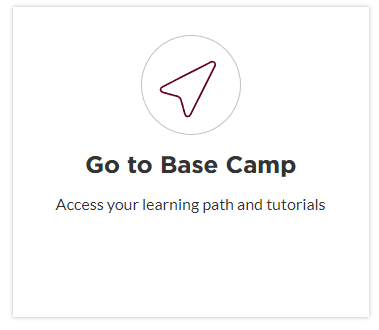
Click on it and you should see a Paths and Learning section
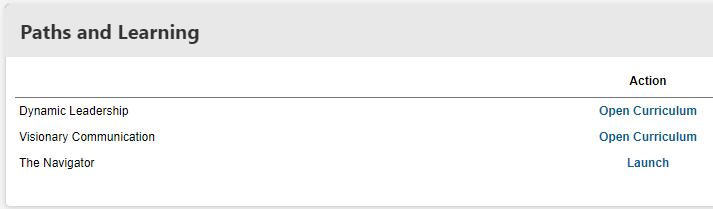
You will see all the Paths that you have available to you, if you don’t have any, in the screen where you first login, click on Education Programs, scroll to the bottom and select Choose a Path… like I said before, the Toastmasters systems are a little hard to use!
If you need more assistance, please refer to the quick start guide on how to choose a Path: https://docs.google.com/document/d/1tJyBmiE0AsvZLNklqjLVsZMy_vFn5zL3/edit?usp=sharing&ouid=105406315562636814441&rtpof=true&sd=true
Back to the Paths and Learning screen, click on whatever Path you have chosen and select Open Curriculum:
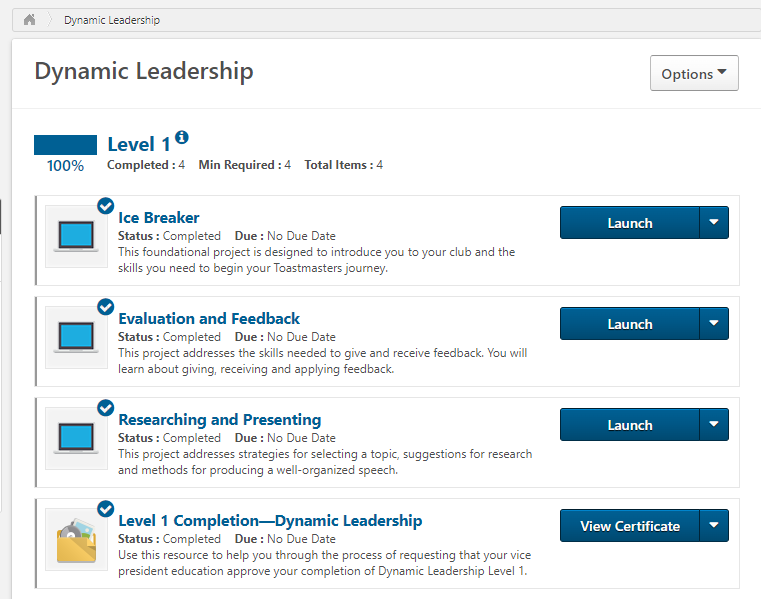
Select Launch and a new browser tab will open up with the step by step guide to that presentation:
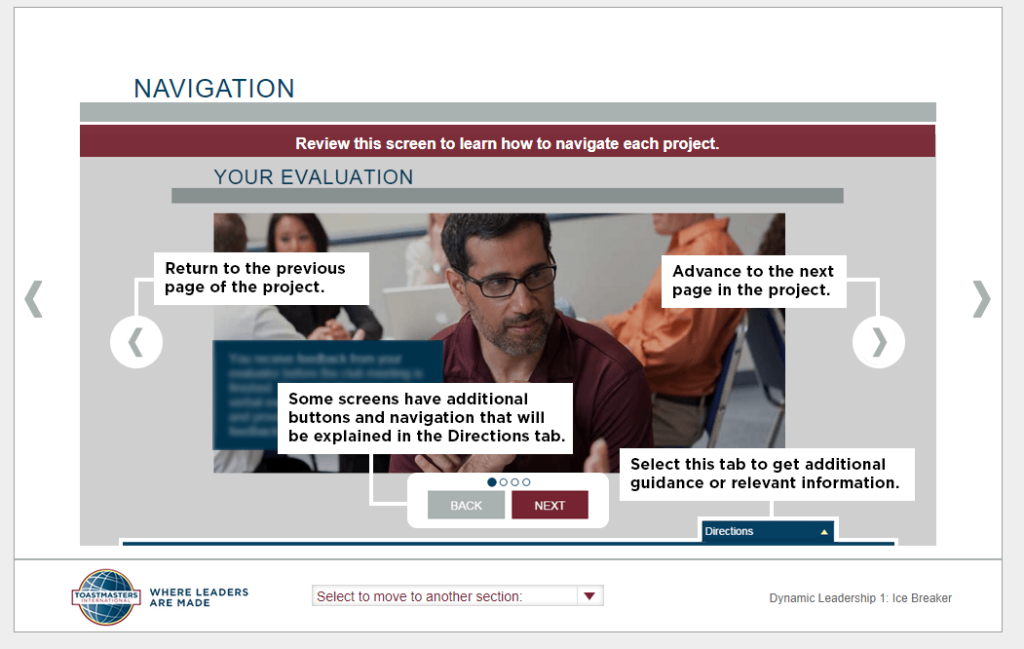
What I like about this format, is that it presents the information in bite sized chunks, unfortunately, in this day, peoples attention spans are the greatest… which reminds me, I need to think about what I’m having for dinner today ;).
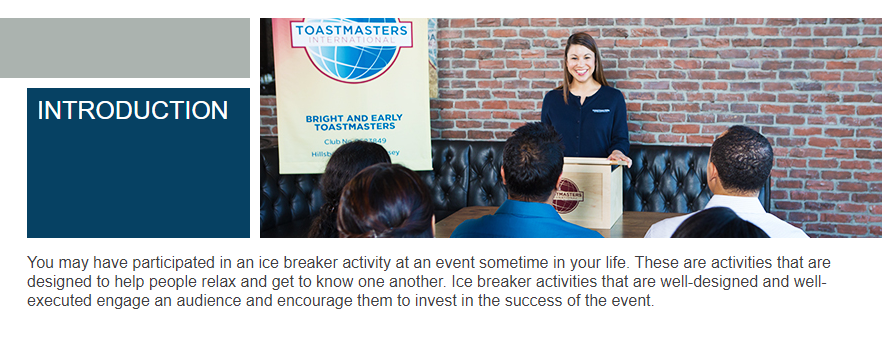
For those of us that like having printed materials, you can choose to have Toastmasters International send them to you, but it won’t be cheap; $25 USD for the privilege! Or you could just print it out yourselves, by clicking on the links with the disk icon:
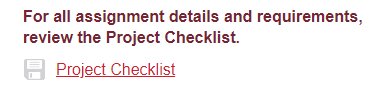
I also like how it engages you in the project, for example, they have exercises to get you thinking about your current skills:
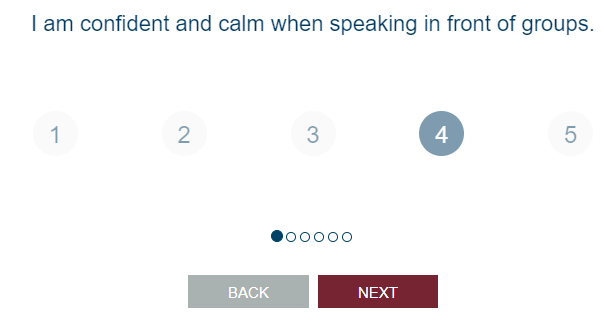
As well as videos so that you can see, hear and be inspired

The project has a lot of helpful hints, again, in bite sized chunks:
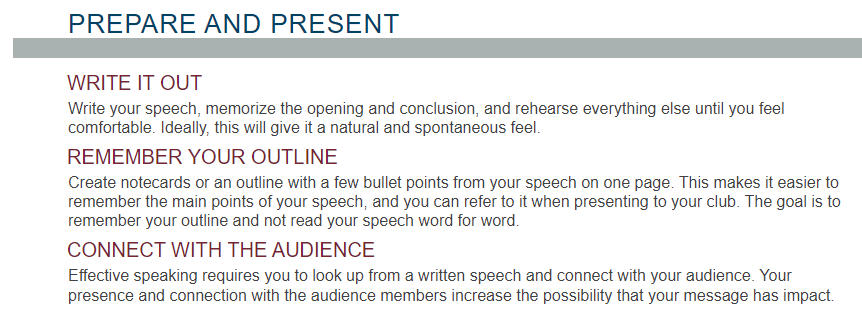
Once you complete your speech, don’t forget to go through the entire guide, else, it might not show up as completed
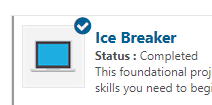
Congrat’s, you’ve made it through your first Pathways presentation!
Feel free to explore other projects and levels, and if you find something that you are passionate about or are currently involved in, take it on! It is not necessary to complete projects in order!
For example, if I had to give a toast at a party, I could start the Level 3 Deliver Social Speeches project:

